
Welcome to the 294th edition of Android Apps Weekly! Here are the big headlines from the last week:
- Google Play put up a lot of offers for Black Friday. Luckily, they are available for a few extra days. Some of the games include Absolute Drift, Civilization Revolution 2, Bloons TD 6, Monument Valley 1 and 2, Pandemic: The Board Game, The Room: Old Sins, and most of the Worms series. Many of those games are going for well over 50% off. Hit the link to see the complete list and get your gaming on!
- Facebook and Instagram had some struggles on Thanksgiving this year. Both services went down for a few hours. There wasn’t an explanation for the outages, but it was probably all of those images and videos going up of people with their families and food. Both services were back online as of 1PM on Thanksgiving Day. It was a bit of a slow news week and the world’s two most popular social media sites going down on a US national holiday is noteworthy.
- There is a way to play Google Stadia on any rooted Android phone. Currently, Google only officially supports Google Pixel devices. However, this root trick lets you play on anything. It requires the Magisk app along with some command line magic. Hit the link to see the tutorial for yourself.
- Both Call of Duty: Mobile and Clash Royale saw somewhat large updates this week. Clash Royale’s update included a new troop, a reduction in match times, and a rework to the arrows mechanic. The match times are a flat five minutes now with a slight tweak to how overtime works. Call of Duty: Mobile received a new zombies mode along with a bunch of new content. Hit the respective links to learn more!
- YouTube is now more annoying on televisions. YouTube apps on systems and set top boxes for TVs now include masthead advertisements as part of the UI. We say this change coming a couple of weeks ago and now it’s here. The new ad space takes up quite a bit of space, but it otherwise doesn’t affect functionality. We don’t like them and we imagine most people won’t, but it’s part of the deal now.
Judge Dredd: Crime Files
Price: Free to play
Judge Dredd: Crime Files is a new free-to-play mobile game for fans of Judge Dredd. It’s a strategy RPG style game with an oddly charming first-person, but still turn-based combat system. The game also includes gacha mechanics. However, instead of collecting characters, you collect iconic pieces of Judge Dredd’s gear. Some other features include multiple game modes, a campaign mode, and a bit of voice over content. It has the tedious grinding of a mobile RPG, but otherwise people seem to like it.
ZenKey
Price: Free
ZenKey is a new app from T-Mobile, believe it or not. ZenKey is a test for a new thing to replace usernames and passwords. Essentially, you put all of your info into ZenKey and use it to log in everywhere. It’s kind of like a more powerful version of a password manager app. This one is in active development and it’s also in beta. Thus, if you try it, expect bugs. We also believe this is only for T-Mobile subscribers right now. It’s a neat idea, though.
GRID Autosport
Price: $9.99
GRID Autosport is a surprisingly competent new racer. This one has a single cost instead of in-app purchases and that’s a bold move for a racer in 2019. The graphics are surprisingly good as are the controls and handling mechanics. The game features over 100 cars, over 100 tracks, multiple control schemes, and you can scale the difficulty to keep yourself challenged. It’s only available for select devices and that list is available in the Google Play description. This is one of the really good ones.
Dark Mode
Price: Free
Dark Mode is a super simple app. It basically lets you enable a dark mode on devices without the option to do so in the settings. Compatibility is a bit rough to estimate because we don’t have that many tester devices. However, if your device doesn’t have dark mode disabled by the OEM, this app can most likely turn it on. You still have to manually enable dark mode in some apps like Google Chrome, but otherwise it seems to work fine.

Om Nom: Merge
Price: Free to play
Om Nom: Merge is the latest game from Zepto Labs This one brings On Nom, the cute green monster from the Cut the Rope series into another genre. This one is an idle-tapper style RPG. Players start out with just Om Nom and slowly accrue a mini army of fruit-eating monsters to help out. Eating fruit generates coins and that generates more friends. You combine friends to create more powerful and efficient friends. This one is family friendly, cute, and the idle tapper mechanics are actually pretty good.
If we missed any big Android apps or games news, tell us about it in the comments!
Android - Android - Google News
December 01, 2019 at 01:08AM
https://ift.tt/37PxKbw
5 Android apps you shouldn't miss this week - Android Apps Weekly - Android Authority
Android - Android - Google News
https://ift.tt/2qfx6Td
Shoes Man Tutorial
Pos News Update
Meme Update
Korean Entertainment News
Japan News Update
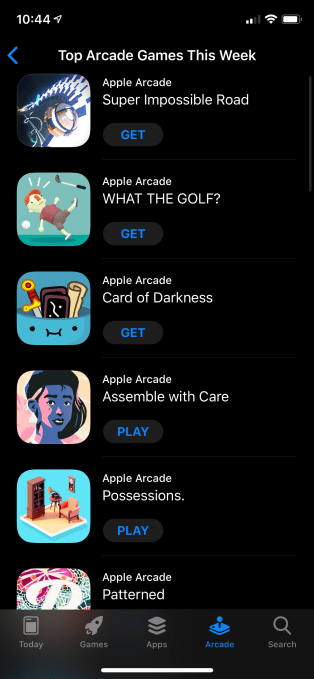 Apple took a step to address the above problem with a new section in Apple Arcade called “Top Arcade Games This Week.”
Apple took a step to address the above problem with a new section in Apple Arcade called “Top Arcade Games This Week.” 

























































