While iPhone users have been happily iMessaging for some time now, Android users have been stuck in the much more old-fashioned SMS version of texting. Recently, Google has been working with the major phone service carriers to finally upgrade to a new messaging standard called RCS. While there are already a number of criticisms of this standard (for one thing, it doesn’t have end-to-end encryption), RCS looks like it will probably come to pass. But not soon — at least, not for most of us. It was available on the Pixel 3 and 3 XL late last year, but did not ship with the Pixel 4. The four major carriers recently announced that it was being rolled out next year via a new app.
If you’re the kind of person who doesn’t want to wait (and doesn’t mind working a little outside the Android norms), you can tweak Google Messages now in order to try out RCS. Instructions for how to do it have been bouncing around the internet for a couple of days, thanks to some enterprising persons on Reddit who figured it out and let us all in on it.
Just so it’s clear: there’s no guarantee this method for enabling RCS will work long term. It utilizes a Google server that’s explicitly called “sandbox,” which is a sign that things are likely to change.
How to prepare
First, you need to have the latest beta version of Google Messages installed. If you’re not already in the beta program, it’s simple to join — just opt in for the beta version here. When you join, you’ll be warned that it may take a while for the beta to install, but once I was affirmed as a beta tester, I was able to speed up the process by updating the app manually.
You’ll also need an app called Activity Launcher. Go ahead and install it if you don’t already have it.
Ready? Here goes.
How to activate RCS
- Turn off your Wi-Fi. (According to most accounts, it can interfere with the process.)
- Open Activity Launcher. Scroll down the list of apps to Messages and select it. This will open a sub-menu.
- Scroll down until you find “Set RCS Flags” and select it.
- Look for “Set ACS Url” (it should be the first choice) and select it. (Note: I made the mistake of initially trying this in my phone’s dark theme, which made the text almost unreadable. If you use the dark theme, you may want to switch back to the standard theme, just while you’re doing this.)
- Select the option that reads “http://rcs-acs-prod-us.sandbox.google.com.”
- Go to “Set OTP Pattern” and select “Your\sMessenger\sverification\scode\sis\sG-(\d{6}). (It may be the only selection available).
- Tap “Apply.”
- Now you need to force close the Messages app. You have two choices of how to do this. You can go to “Settings” > “Apps & notifications,” click on the selection that shows all your apps, and the Messages app, and select “Force stop.” Or you can long-press on the Messages app’s icon in your app drawer, tap the information icon on the right corner, and then select “Force stop.”
- Open Messages again. If everything went well, there’ll be a small window at the bottom of the screen that invites you to upgrade the app.
- Tap the “Upgrade Now” button. You’ll get a welcome message; it might take a minute or two for the app to be upgraded.
Want to see if it worked? Go to Messages, click on the three dots in the upper right corner, tap “Settings” > “Chat features.” If it worked, you should see the word “Connected” next to the Status setting.
It doesn’t always work the first time
If it doesn’t work, there can be a number of reasons. You might just have to try again. You may be missing a Google app called Carrier Services. (This app may not be in your apps drawer; you can find it by scrolling through all the apps in the “Apps & notifications” section of your settings. If it’s missing, you can download it from the Play Store.)
If you use a virtual phone number (such as Google Voice or Hushed), you may also run into trouble. I use a Google Voice number as my main number, which completely confused the Messages upgrade and caused it to keep trying to connect without success.
Once I saw that was the problem, I went into Google Voice and stopped it from sending and receiving calls. I then went to my phone’s Carrier Services app and cleared out all my data by selecting “Storage & cache” and tapping on “Clear storage” and “Clear cache.”
Then I ran through several of the previous steps: went back to Activity Launcher and reset both the ACS Url and OTP Pattern, force stopped Messages, and then reopened it. This time, the process went without a hitch. (I was able to reactivate my Google Voice number afterward.)
Now you can try out RCS — assuming you have any contacts who also use it.
Vox Media has affiliate partnerships. These do not influence editorial content, though Vox Media may earn commissions for products purchased via affiliate links. For more information, see our ethics policy.
Let's block ads! (Why?)
Android - Android - Google News
November 01, 2019 at 03:31AM
https://ift.tt/2NuJua8
How to enable RCS chat in the Google Messages app on Android - The Verge
Android - Android - Google News
https://ift.tt/2qfx6Td
Shoes Man Tutorial
Pos News Update
Meme Update
Korean Entertainment News
Japan News Update
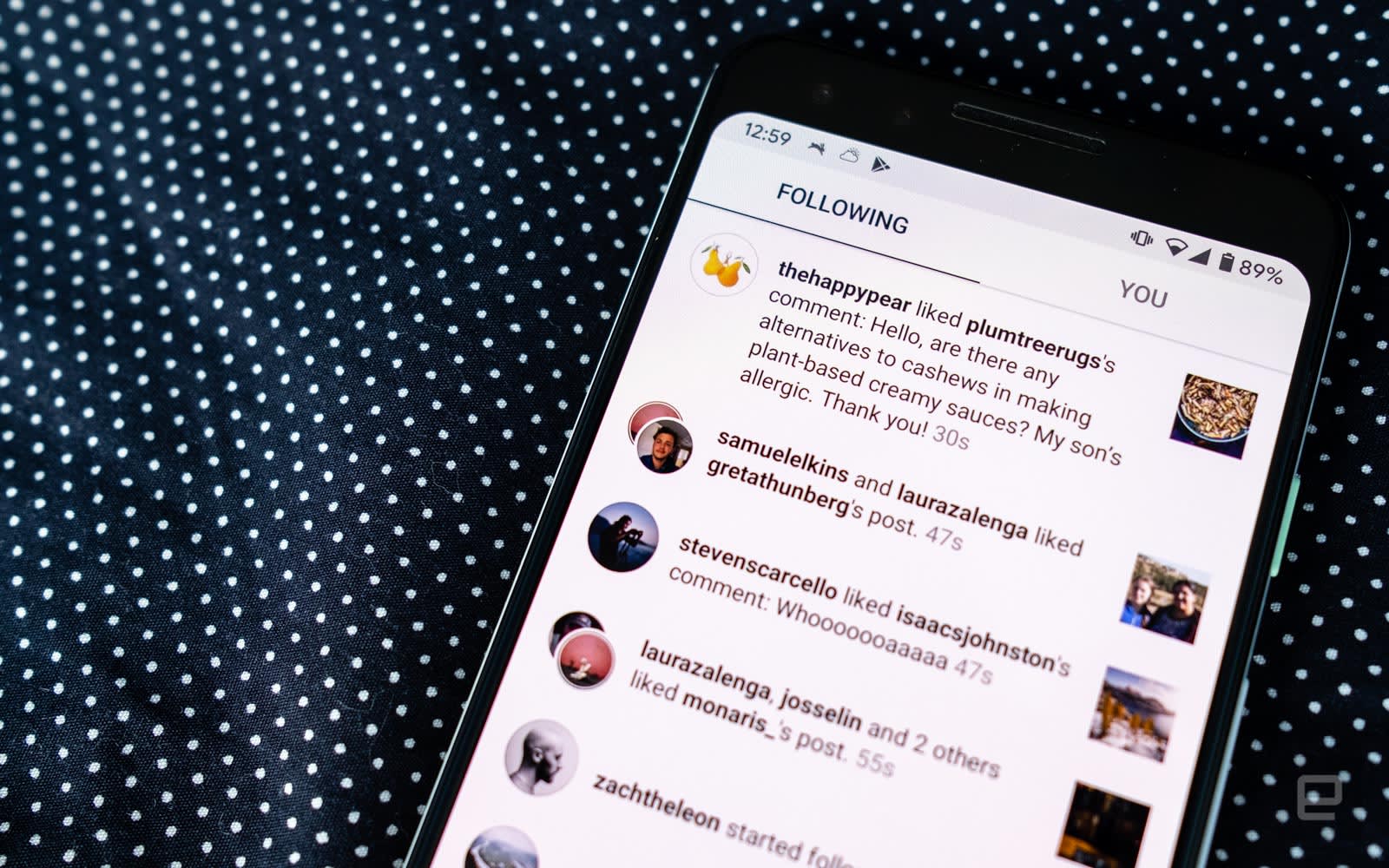


:no_upscale()/cdn.vox-cdn.com/uploads/chorus_asset/file/19335714/Screenshot_20191031_094922.png)
:no_upscale()/cdn.vox-cdn.com/uploads/chorus_asset/file/19335717/Screenshot_20191031_095339.png)
:no_upscale()/cdn.vox-cdn.com/uploads/chorus_asset/file/19335728/Screenshot_20191031_101456.png)
:no_upscale()/cdn.vox-cdn.com/uploads/chorus_asset/file/19335729/Screenshot_20191031_101912.png)
:no_upscale()/cdn.vox-cdn.com/uploads/chorus_asset/file/19335755/Screenshot_20191031_102909__1_.png)
:no_upscale()/cdn.vox-cdn.com/uploads/chorus_asset/file/19335759/Screenshot_20191031_103045.png)
:no_upscale()/cdn.vox-cdn.com/uploads/chorus_asset/file/19335760/Screenshot_20191031_112413.png)
:no_upscale()/cdn.vox-cdn.com/uploads/chorus_asset/file/19335765/Screenshot_20191031_112846__1_.png)
